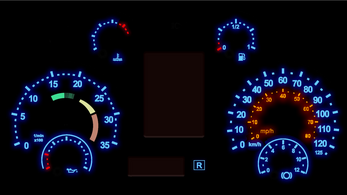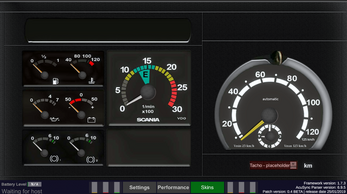Kronos Telemetry [LEGACY]
A downloadable tool for Android
Kronos Telemetry is a stand-alone telemetry client for android devices. Kronos can pull data from the web-server (funbit's ) and print/render it in real time.
Its written fully in C# .Net 4.x, supports Real-time lighting and Post-processing.
Includes:
- 12 skins
- Interactive trip computer (DafXF-euro6, Peterbilt)
- Day/Night cycle
- Managed Parsing speed
- Optional Post-processing
- And many many more
Latest version 0.8.1(dev)
ANNOUNCEMENT
Today (05-jun-2021) is the end of the Legacy version .
After a year of developing the experimental version, we decided to stop developing the legacy version. You will still be able to download and support this version until the release of the new one. after that, this project will be deleted and the newer will take its place.
note: All skins will be ported to the new version.
If you need more information, please contact us.
SPECIAL THANKS TO EVERYONE WHO "BOUGHT" THIS VERSION. YOU ROCK!
| Status | Canceled |
| Category | Tool |
| Platforms | Android |
| Release date | Jun 01, 2020 |
| Rating | Rated 5.0 out of 5 stars (1 total ratings) |
| Author | Weaver1911 |
| Made with | Unity |
| Tags | american, euro, funbits, sdk, server, simulator, telemetry, trucks, Unity, web |
| Asset license | Creative Commons Attribution_NonCommercial v4.0 International |
| Average session | A few seconds |
| Languages | English |
| Inputs | Keyboard, Mouse, Touchscreen |
| Links | Facebook, Discord, SCS forum |
Download
Install instructions
PC requirements
Funbit's Telemetry Server 4.x (Unofficial) || Download
Android installation
- Allow installations from unknown sources. Go to the settings ==> security ==> Check on the option “Unknown sources.”
- Install Kronos application
- Run Kronos on your android device
- On the "server IP" input-field, add your local device IP. Your device IP will be shown at the funbit's telemetry server. (i.e 192.168.1.1)
- Press connect
- Select a skin
- Enjoy!
Menu
To see the menu, tap & hold the "menu" button (bottom right corner). Now drag upwards. If you want to hide it. drag downwards.